昨日回顾
k8s学习方法经验
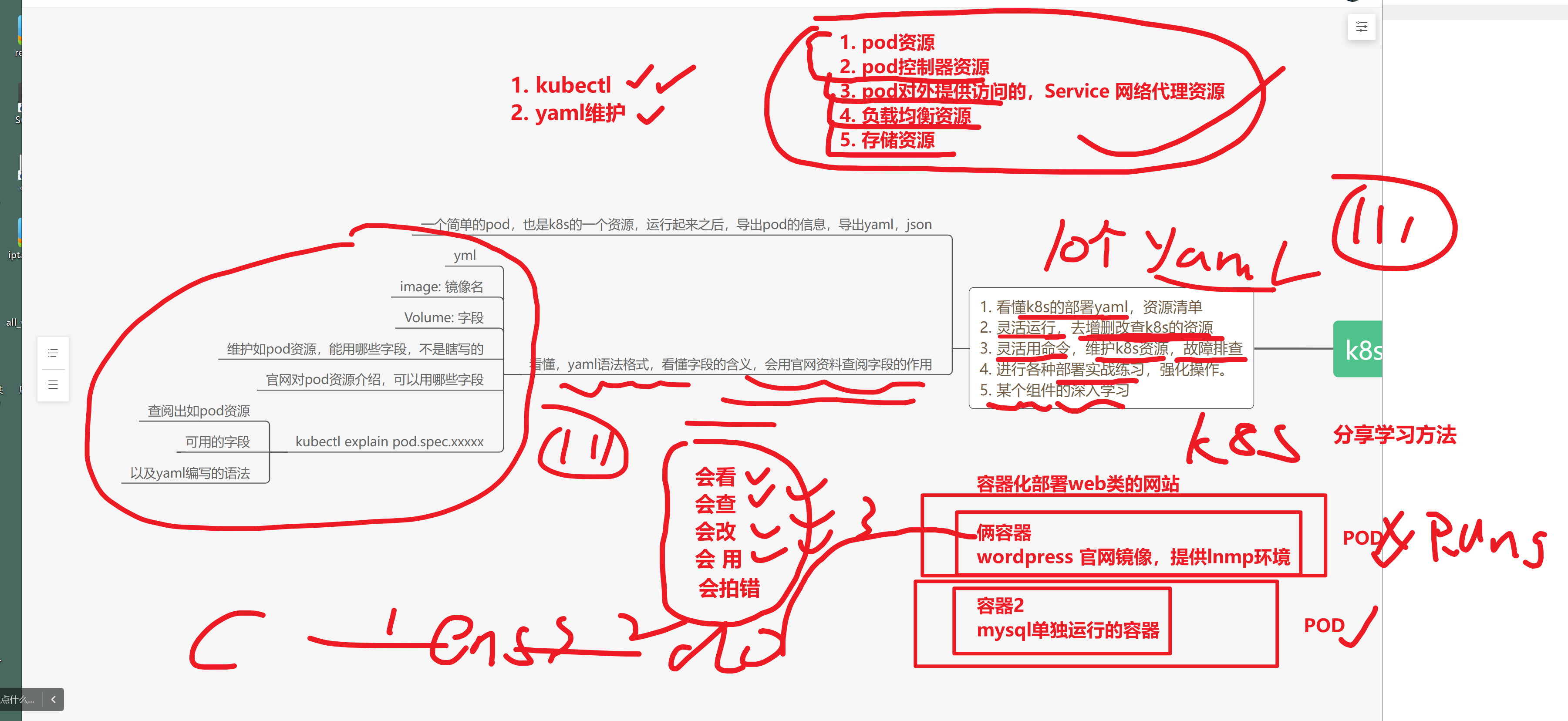
day1学习复习
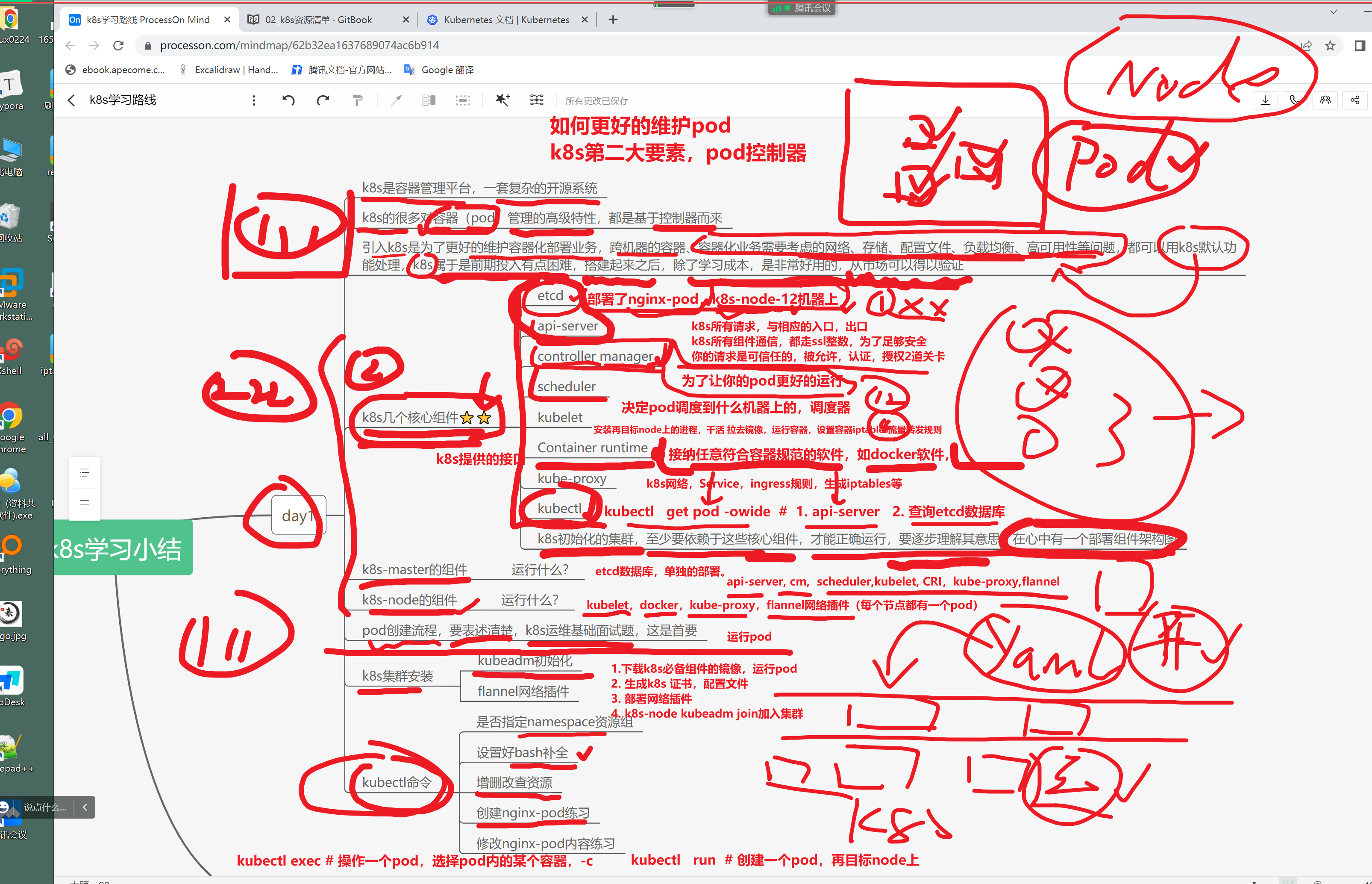
今日内容
docker run xxx
docker-compose.yml
kubectl run # pod
# 写yaml,pod资源,描述清单,描述pod,运行的信息,如pod名字,如pod内的容器的名字
kubectl create -f nginx-pod.yml
pod控制-工作负载xxx
xxxx
pod服务发现-service资源
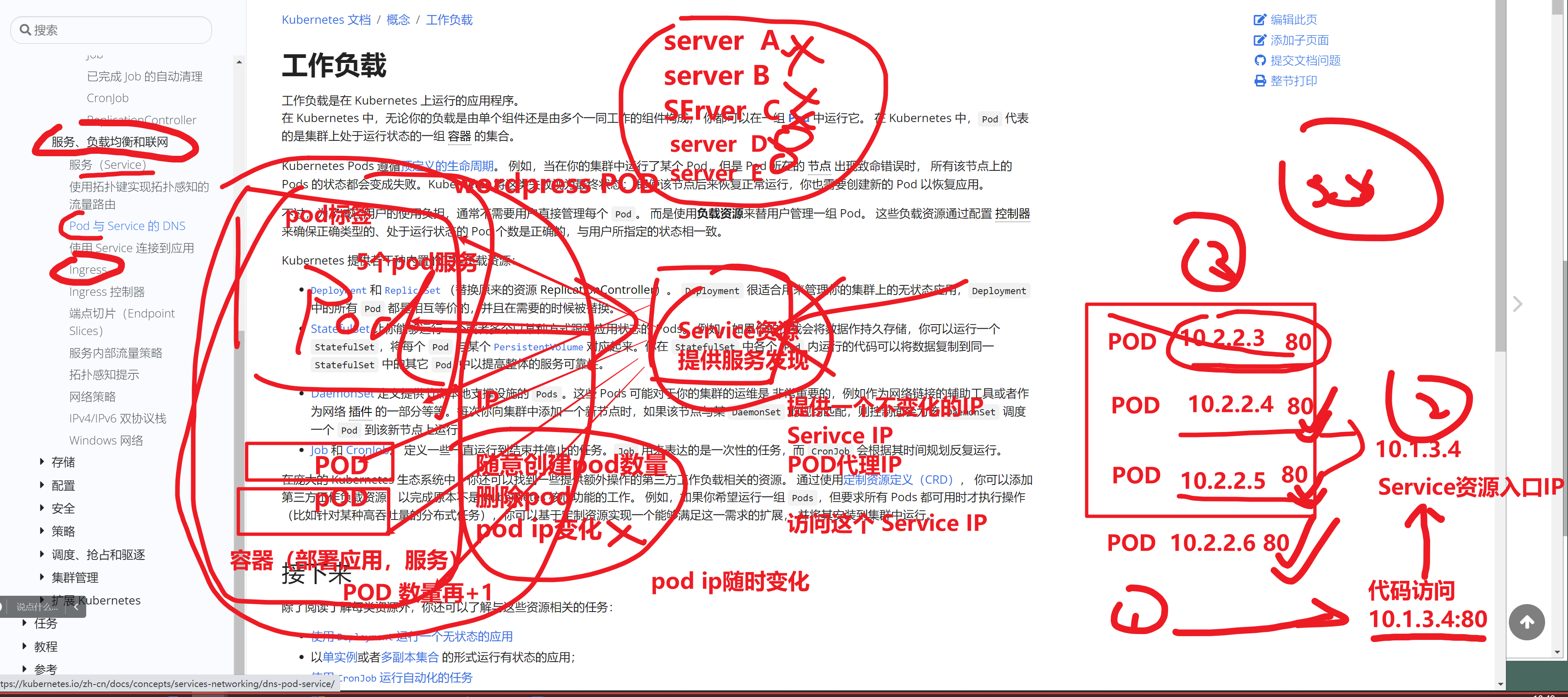
持久化卷
xxx
配置文件管理,configmap,secret

k8s集群是否正常
[root@k8s-master-10 ~]#kubectl get nodes
NAME STATUS ROLES AGE VERSION
k8s-master-10 Ready master 21h v1.19.3
k8s-node-11 Ready <none> 21h v1.19.3
k8s-node-12 Ready <none> 21h v1.19.3
# 输出命令格式
# -o wide 显示更详细完整的信息
[root@k8s-master-10 ~]#kubectl get nodes -o wide
NAME STATUS ROLES AGE VERSION INTERNAL-IP EXTERNAL-IP OS-IMAGE KERNEL-VERSION CONTAINER-RUNTIME
k8s-master-10 Ready master 21h v1.19.3 10.0.0.10 <none> CentOS Linux 7 (Core) 3.10.0-862.el7.x86_64 docker://19.3.15
k8s-node-11 Ready <none> 21h v1.19.3 10.0.0.11 <none> CentOS Linux 7 (Core) 3.10.0-862.el7.x86_64 docker://19.3.15
k8s-node-12 Ready <none> 21h v1.19.3 10.0.0.12 <none> CentOS Linux 7 (Core) 3.10.0-862.el7.x86_64 docker://19.3.15
# -o 输出json
[root@k8s-master-10 ~]#kubectl get nodes -o json
# -o yaml 输出为yaml格式
[root@k8s-master-10 ~]#kubectl get nodes -o yaml
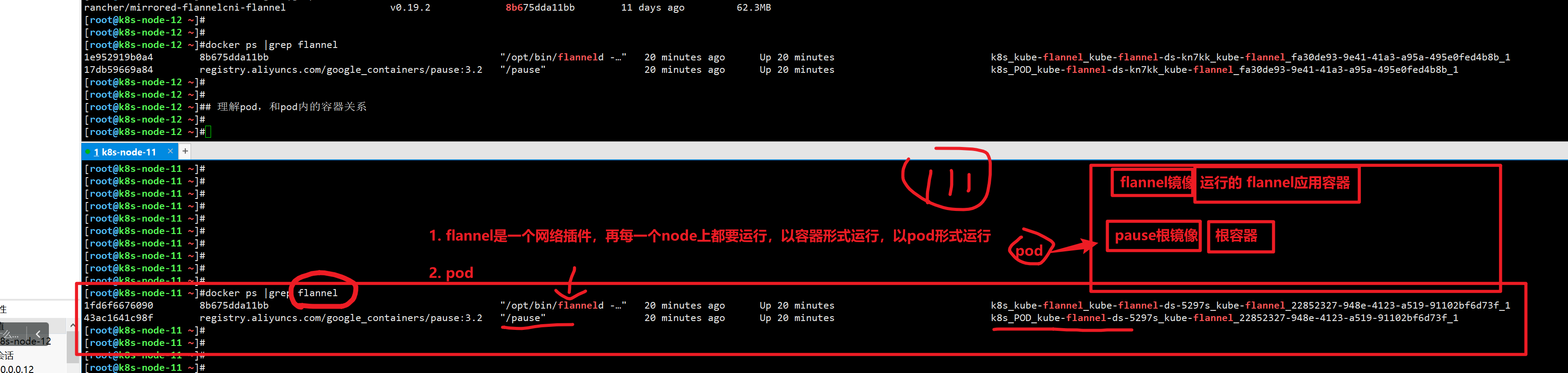
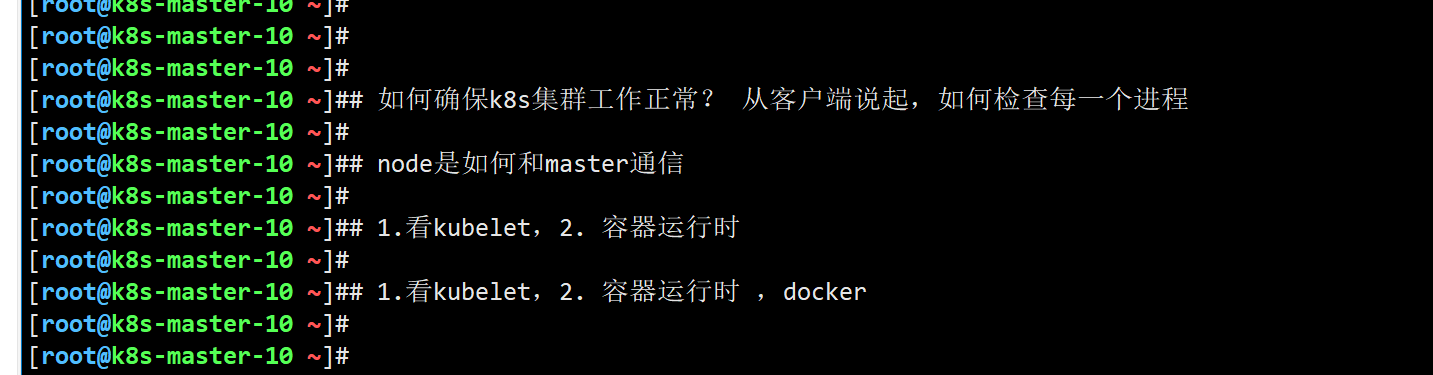
查看k8s集群内,默认提供了多少个资源(组件)让你玩呢?
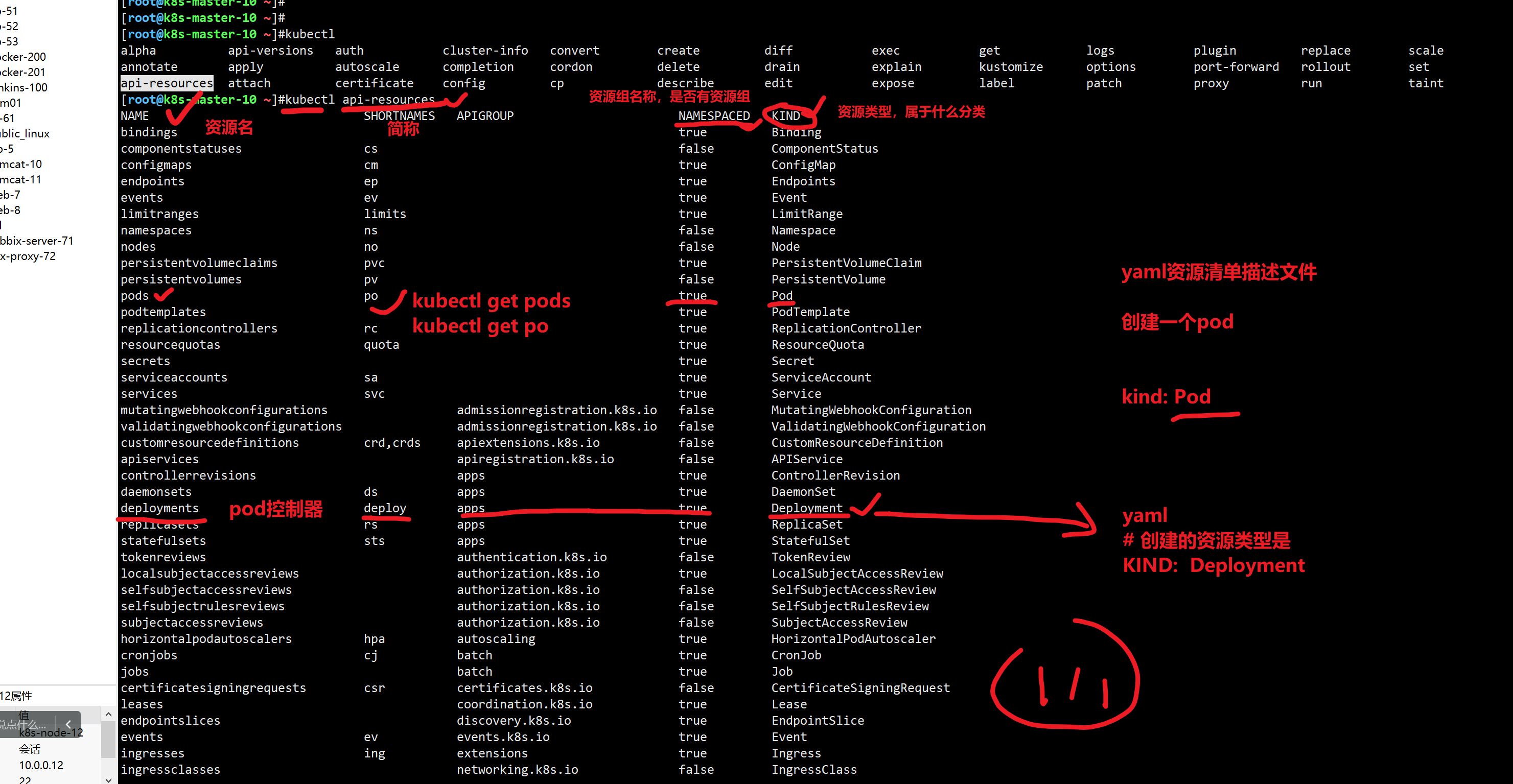
基于namespace查询资源
namespace这里的作用是资源组,对资源单独创建一个环境去管理。
默认有一个default资源组,namespace,kubectl不指定,默认就是它
[root@k8s-master-10 ~]#kubectl -n default get pods -owide
NAME READY STATUS RESTARTS AGE IP NODE NOMINATED NODE READINESS GATES
linux0224-pod-1-nginx 1/1 Running 1 21h 10.2.2.3 k8s-node-11 <none> <none>
[root@k8s-master-10 ~]#
[root@k8s-master-10 ~]#
[root@k8s-master-10 ~]#kubectl get pods -owide
NAME READY STATUS RESTARTS AGE IP NODE NOMINATED NODE READINESS GATES
linux0224-pod-1-nginx 1/1 Running 1 21h 10.2.2.3 k8s-node-11 <none> <none>
[root@k8s-master-10 ~]#
[root@k8s-master-10 ~]#
[root@k8s-master-10 ~]#
[root@k8s-master-10 ~]## 基于kubectl run linux0224-pod-1-nginx --image=nginx:1.14.1
[root@k8s-master-10 ~]#
[root@k8s-master-10 ~]#
[root@k8s-master-10 ~]##声明式,yaml模式去创建这个pod
# 基于现有的环境,去获取yaml,改就行了。
[root@k8s-master-10 ~]#kubectl get pods linux0224-pod-1-nginx -oyaml > linux0224-pod-1.yml
[root@k8s-master-10 ~]#vim linux0224-pod-1.yml
# 看懂这个技巧 ,刷222
# 基于这个yaml,再来创建一个,声明式的 pod-2
# 先删除无用的,k8s自动加上,pod运行信息
编写yaml,声明式,获取,创建资源描述清单的流程
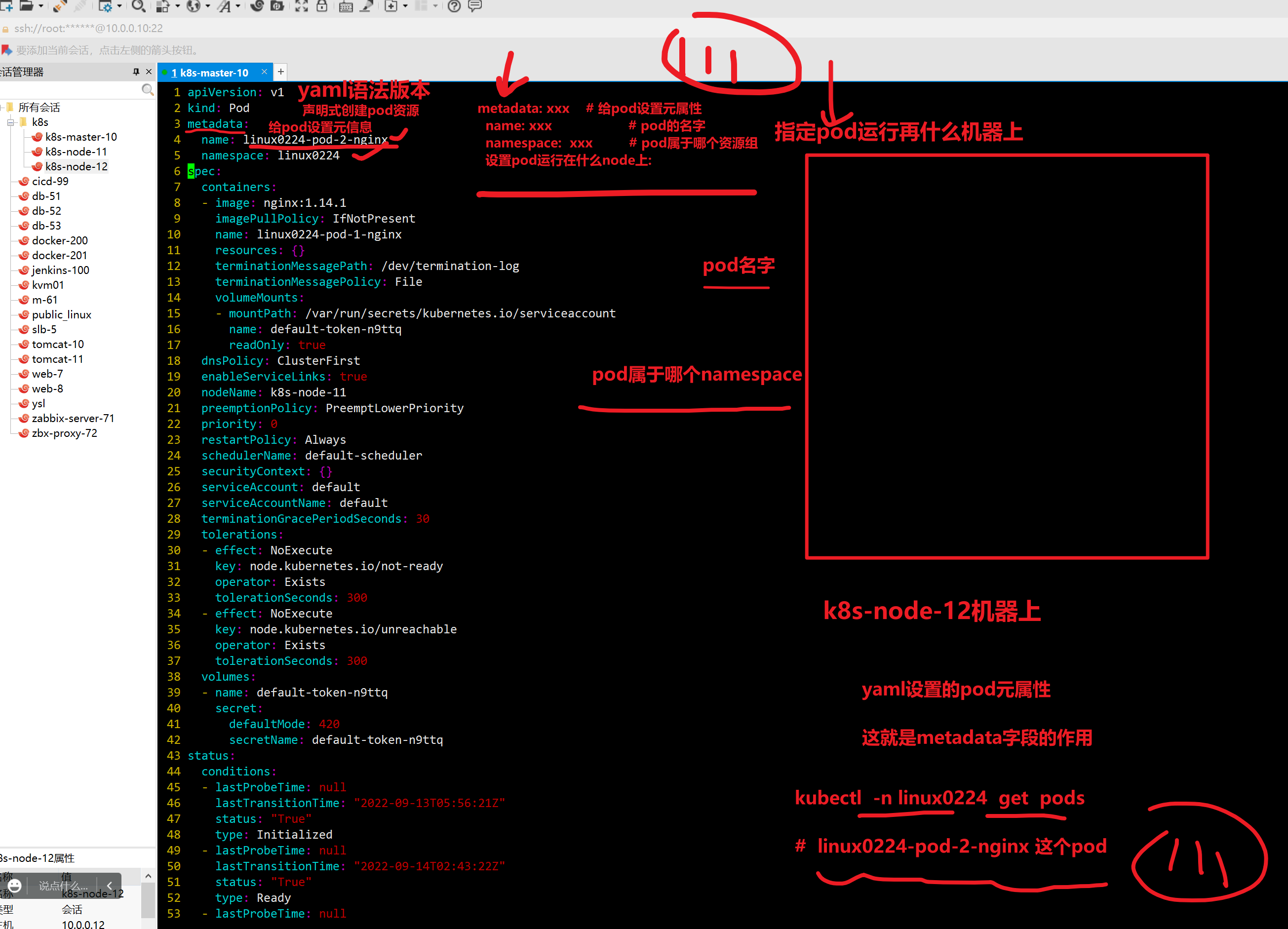
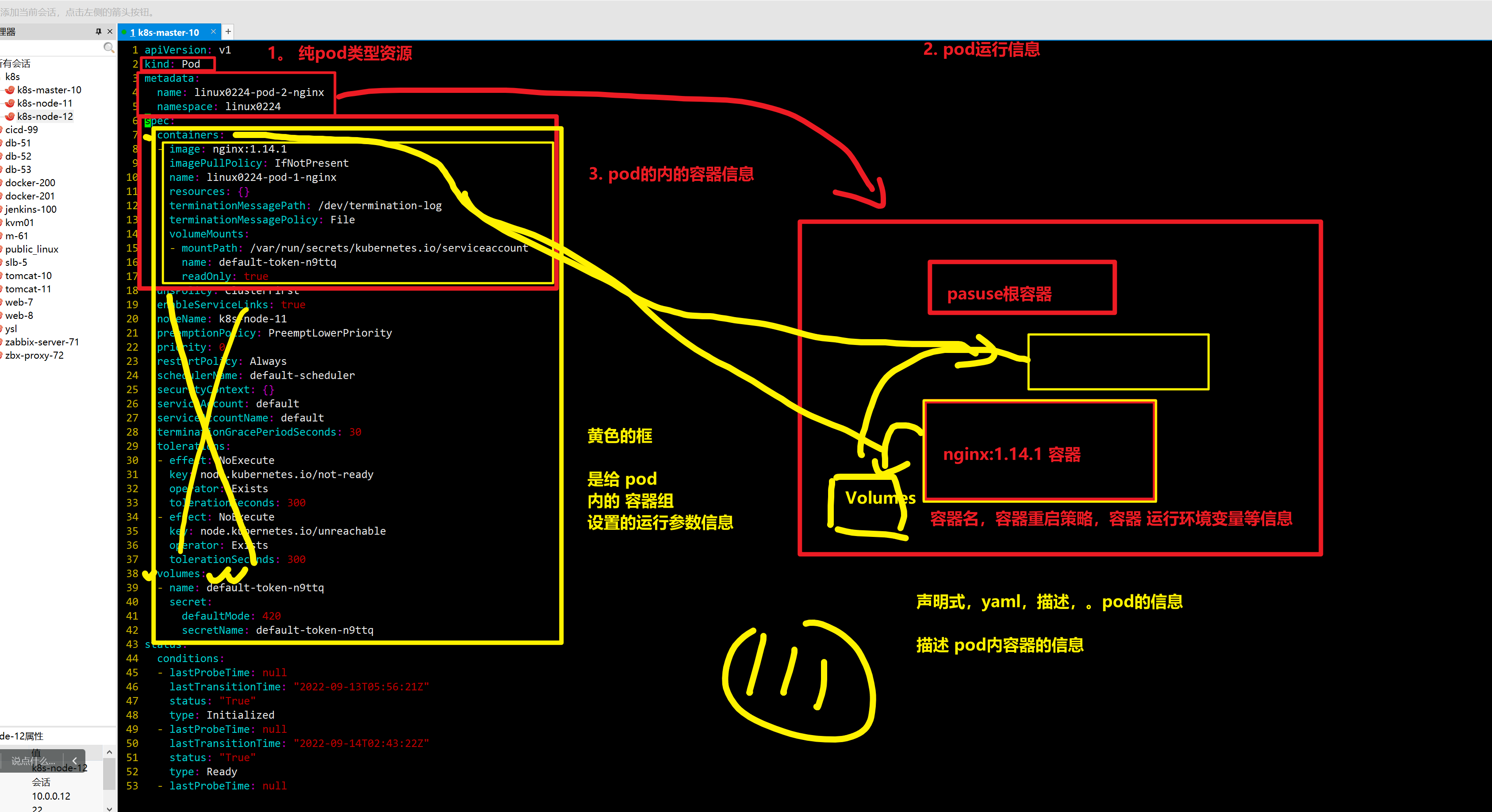
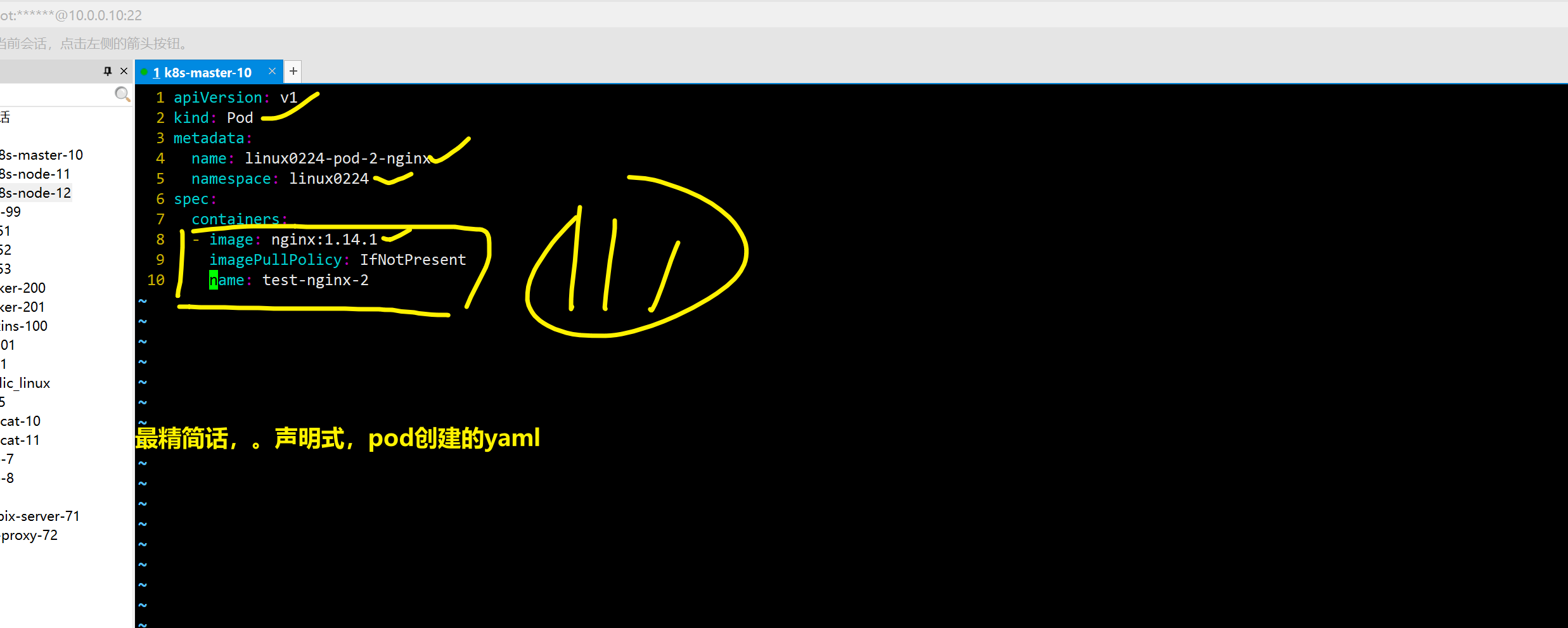
基于声明式yaml,创建pod资源
[root@k8s-master-10 ~]#vim linux0224-pod-2.yml
[root@k8s-master-10 ~]#
[root@k8s-master-10 ~]#
[root@k8s-master-10 ~]#kubectl create -f linux0224-pod-2.yml
Error from server (NotFound): error when creating "linux0224-pod-2.yml": namespaces "linux0224" not found
[root@k8s-master-10 ~]#cat linux0224-pod-
cat: linux0224-pod-: No such file or directory
[root@k8s-master-10 ~]#
[root@k8s-master-10 ~]#
[root@k8s-master-10 ~]#cat linux0224-pod-2.yml
apiVersion: v1
kind: Pod
metadata:
name: linux0224-pod-2-nginx
namespace: linux0224
spec:
containers:
- image: nginx:1.14.1
imagePullPolicy: IfNotPresent
name: test-nginx-2
[root@k8s-master-10 ~]#
发现没有namespace,查看当前 master有哪些名称空间
[root@k8s-master-10 ~]#kubectl get namespaces
NAME STATUS AGE
default Active 22h
kube-flannel Active 21h
kube-node-lease Active 22h
kube-public Active 22h
kube-system Active 22h
[root@k8s-master-10 ~]#
[root@k8s-master-10 ~]#
[root@k8s-master-10 ~]#
[root@k8s-master-10 ~]#kubectl get po # 查看默认defualt下,有哪些pod
NAME READY STATUS RESTARTS AGE
linux0224-pod-1-nginx 1/1 Running 1 21h
[root@k8s-master-10 ~]#
[root@k8s-master-10 ~]#
[root@k8s-master-10 ~]#
[root@k8s-master-10 ~]#kubectl -n kube-flannel get po
NAME READY STATUS RESTARTS AGE
kube-flannel-ds-5297s 1/1 Running 1 21h
kube-flannel-ds-9x4l2 1/1 Running 1 21h
kube-flannel-ds-kn7kk 1/1 Running 1 21h
[root@k8s-master-10 ~]#
[root@k8s-master-10 ~]#
[root@k8s-master-10 ~]#
[root@k8s-master-10 ~]#
[root@k8s-master-10 ~]#kubectl -n kube-system get po # 猜一猜有谁? api-server
NAME READY STATUS RESTARTS AGE
coredns-6d56c8448f-6bnpp 1/1 Running 1 22h
coredns-6d56c8448f-gkb7l 1/1 Running 1 22h
etcd-k8s-master-10 1/1 Running 1 22h
kube-apiserver-k8s-master-10 1/1 Running 1 22h
kube-controller-manager-k8s-master-10 1/1 Running 1 22h
kube-proxy-2jk26 1/1 Running 1 22h
kube-proxy-b7gzk 1/1 Running 1 22h
kube-proxy-bdqln 1/1 Running 1 22h
kube-scheduler-k8s-master-10 1/1 Running 1 22h
[root@k8s-master-10 ~]#
[root@k8s-master-10 ~]## 到这看懂666
[root@k8s-master-10 ~]#
[root@k8s-master-10 ~]## 到这看懂666 ,。基于名称空间,去查看一组资源
[root@k8s-master-10 ~]#
[root@k8s-master-10 ~]#
创建linux0224名称空间,去运行你的pod
[root@k8s-master-10 ~]#kubectl create namespace linux0224
namespace/linux0224 created
[root@k8s-master-10 ~]#
[root@k8s-master-10 ~]#
[root@k8s-master-10 ~]#kubectl get namespaces
NAME STATUS AGE
default Active 22h
kube-flannel Active 21h
kube-node-lease Active 22h
kube-public Active 22h
kube-system Active 22h
linux0224 Active 3s
[root@k8s-master-10 ~]#
[root@k8s-master-10 ~]#
[root@k8s-master-10 ~]#kubectl create -f linux0224-pod-2.yml
pod/linux0224-pod-2-nginx created
理解pod描述字段,和容器描述字段的关系
- 48
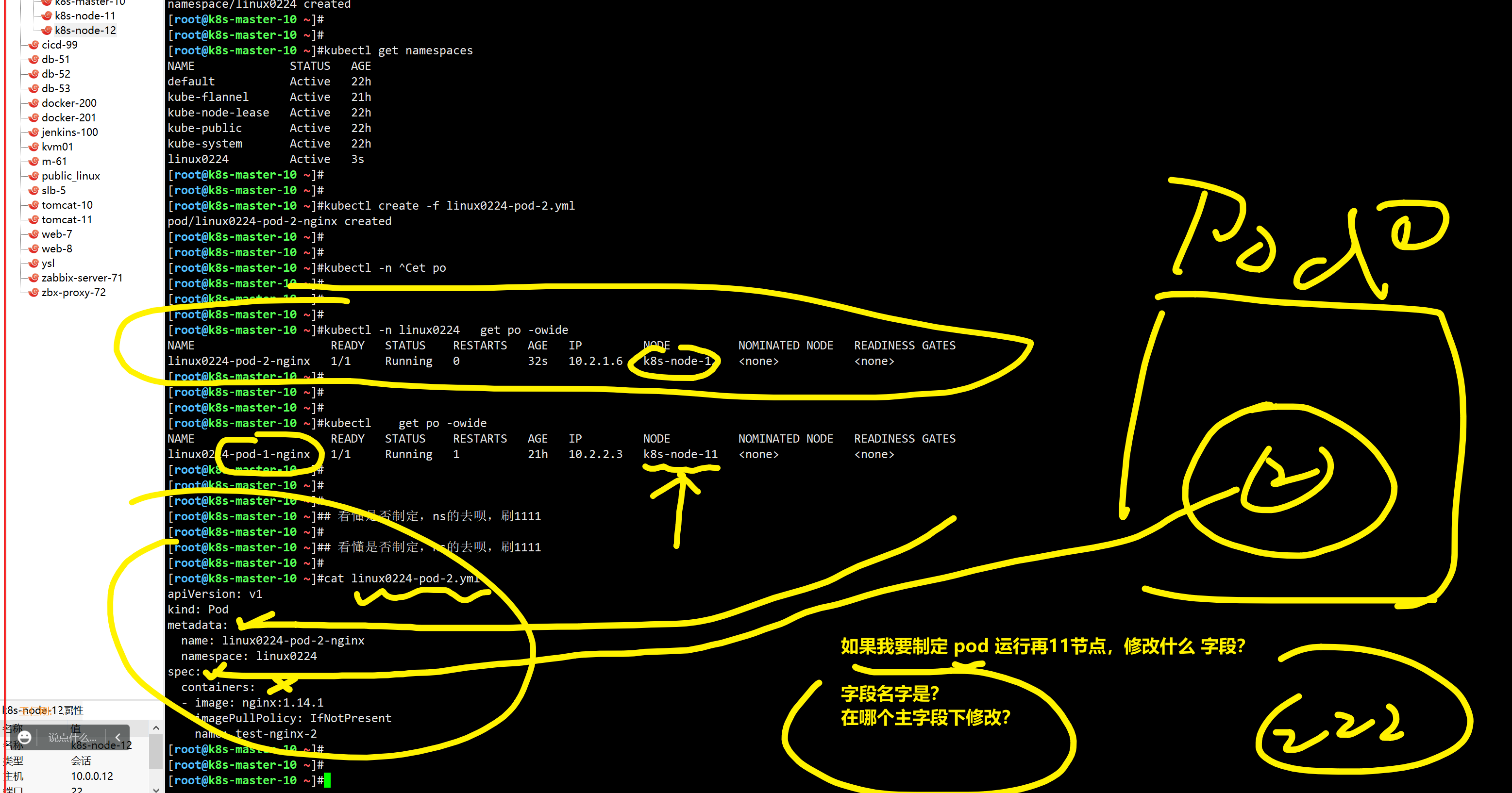
如何编辑公司现有的k8s资源,图解
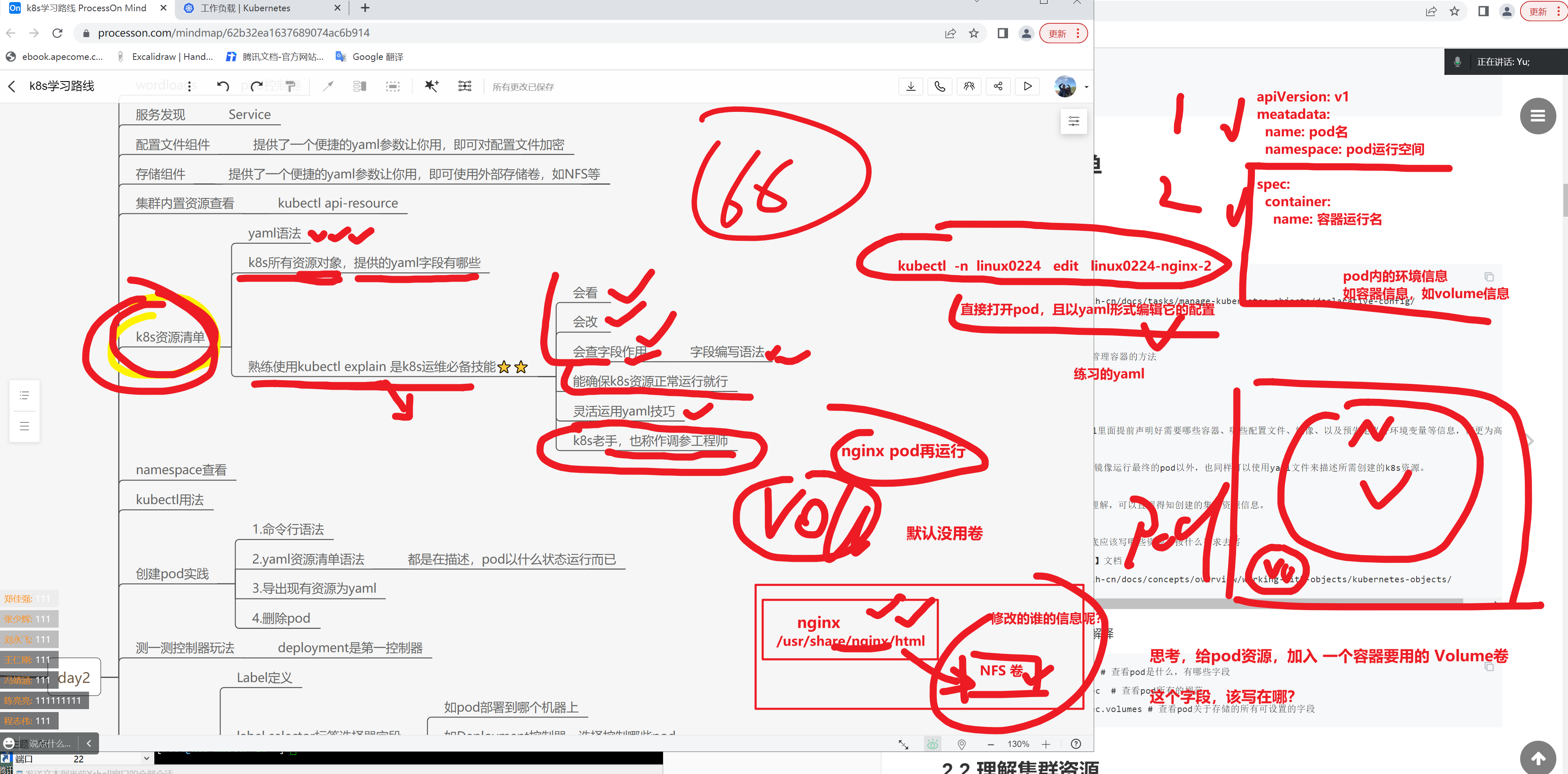
查看基于yaml创建出的nginx-pod-2
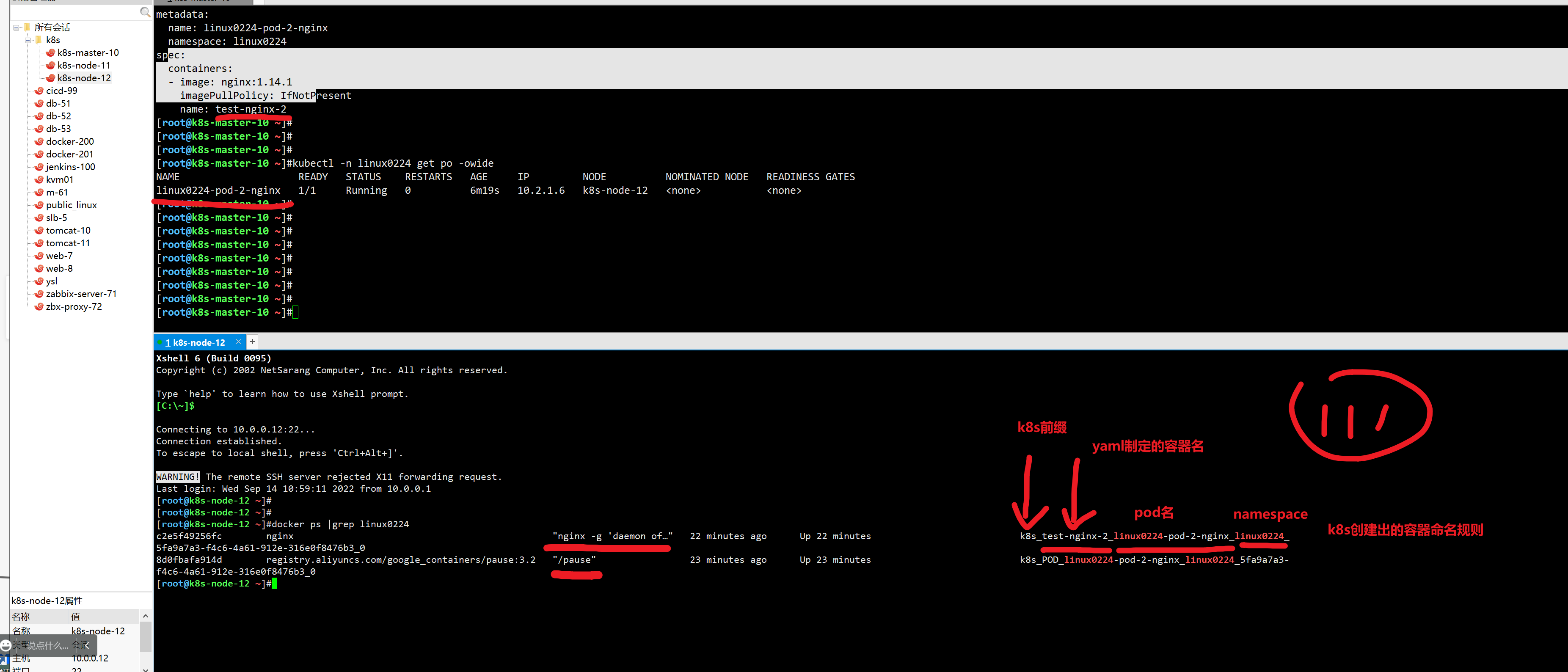
再来一个nginx-pod,查看容器命名规则
[root@k8s-master-10 /all-k8s-yaml]#cat nginx-pod-3.yml
apiVersion: v1
kind: Pod
metadata:
name: nginx-3
namespace: linux0224
spec:
containers:
- image: nginx:1.21.1
name: t3-nginx
# a创建资源
#记录pod的更新状态
C[root@k8s-master-10 /all-k8s-yaml]#kubectl -n linux0224 get po -o wide -w
NAME READY STATUS RESTARTS AGE IP NODE NOMINATED NODE READINESS GATES
linux0224-pod-2-nginx 1/1 Running 0 27m 10.2.1.6 k8s-node-12 <none> <none>
nginx-3 0/1 ContainerCreating 0 20s <none> k8s-node-11 <none> <none>
nginx-3 1/1 Running 0 21s 10.2.2.4 k8s-node-11 <none> <none>
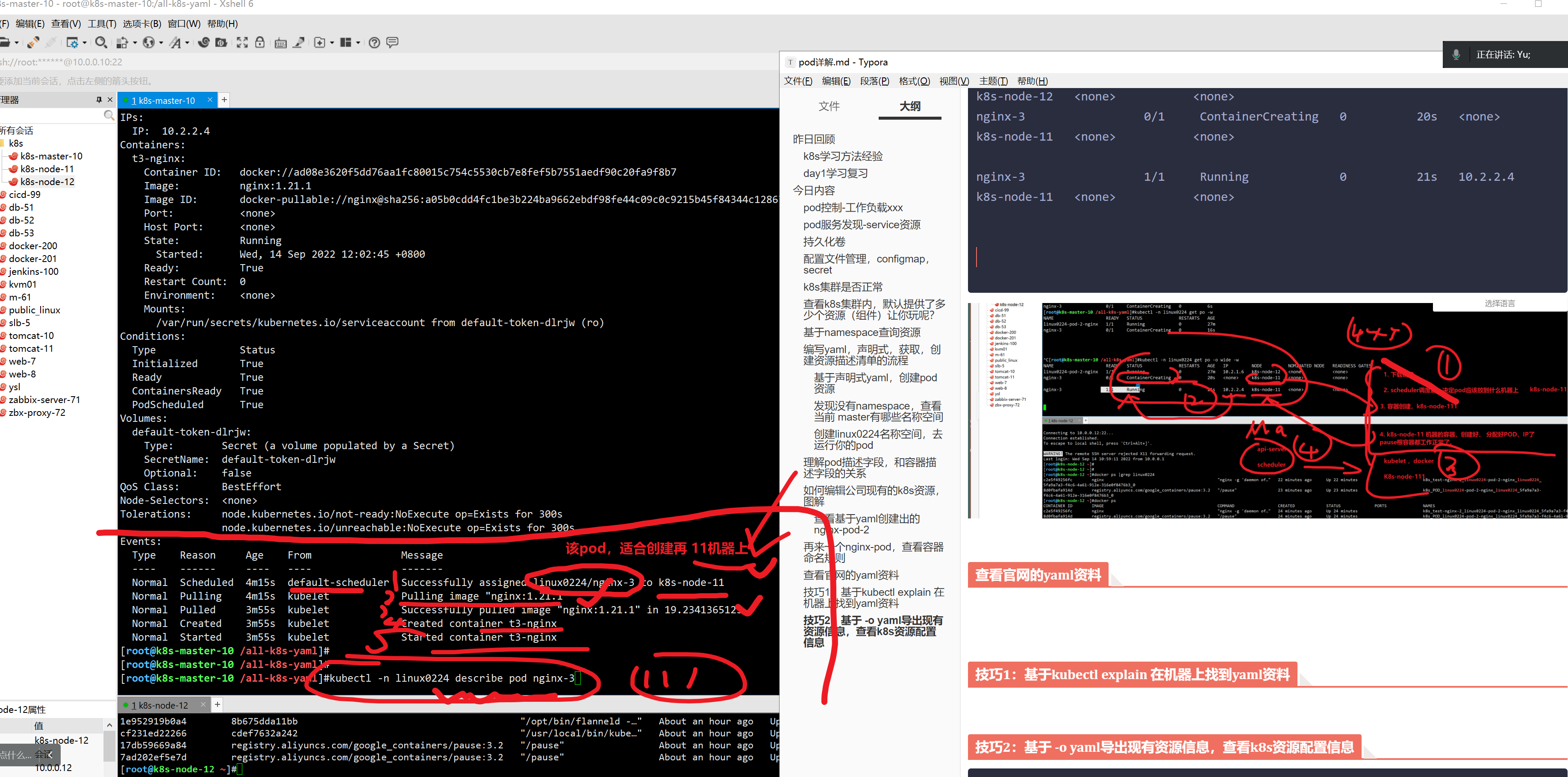
Events:
Type Reason Age From Message
---- ------ ---- ---- -------
Normal Scheduled 4m15s default-scheduler Successfully assigned linux0224/nginx-3 to k8s-node-11
Normal Pulling 4m15s kubelet Pulling image "nginx:1.21.1"
Normal Pulled 3m55s kubelet Successfully pulled image "nginx:1.21.1" in 19.234136512s
Normal Created 3m55s kubelet Created container t3-nginx
Normal Started 3m55s kubelet Started container t3-nginx
[root@k8s-master-10 /all-k8s-yaml]#
[root@k8s-master-10 /all-k8s-yaml]#
[root@k8s-master-10 /all-k8s-yaml]#kubectl -n linux0224 describe pod nginx-3
查看,测试访问pod
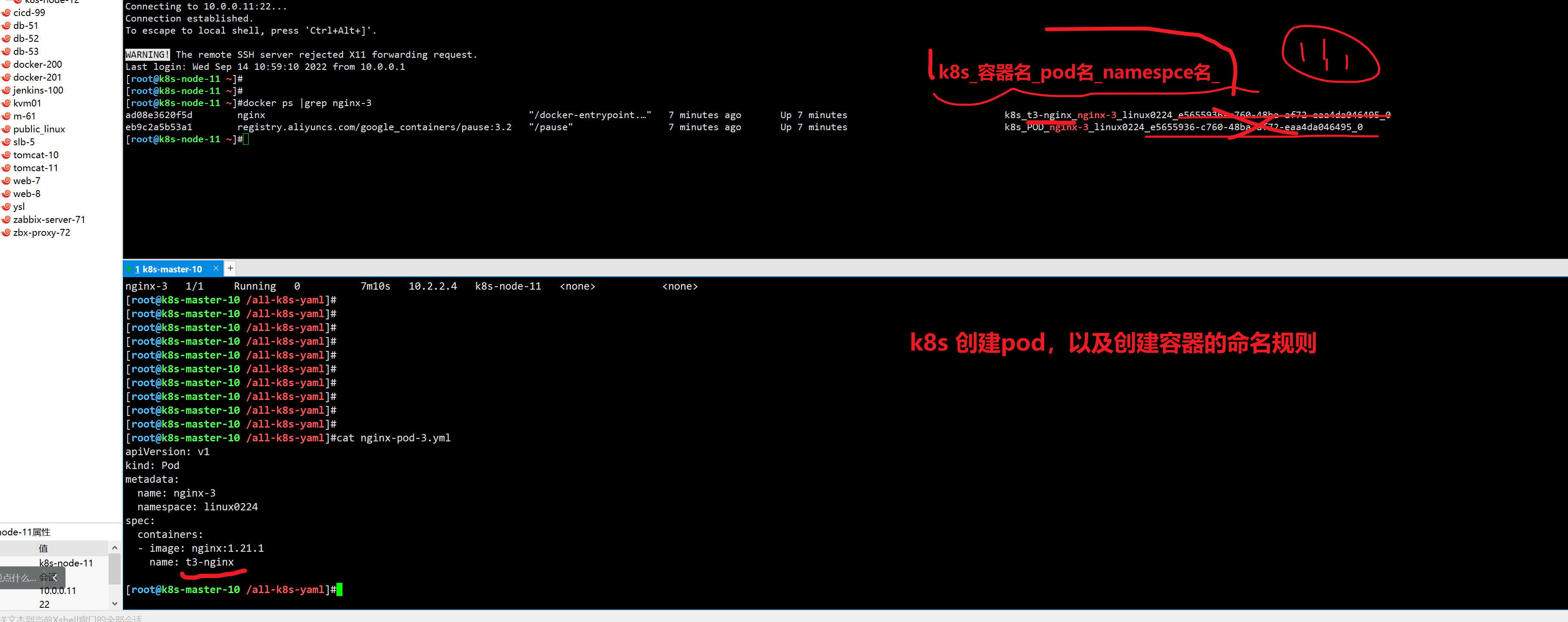
查看官网的yaml资料
2.12继续上课
技巧1:基于kubectl explain 在机器上找到yaml资料
技巧2:基于 -o yaml导出现有资源信息,查看k8s资源配置信息